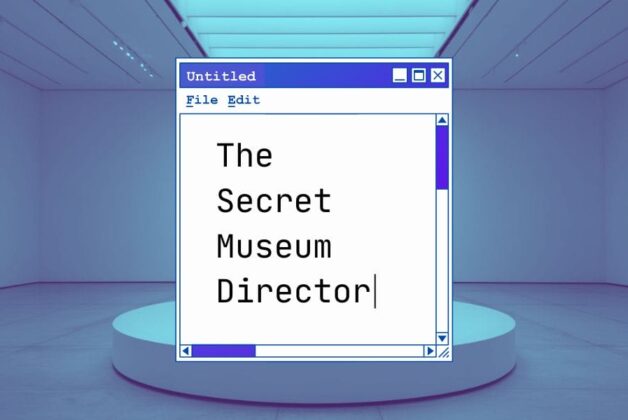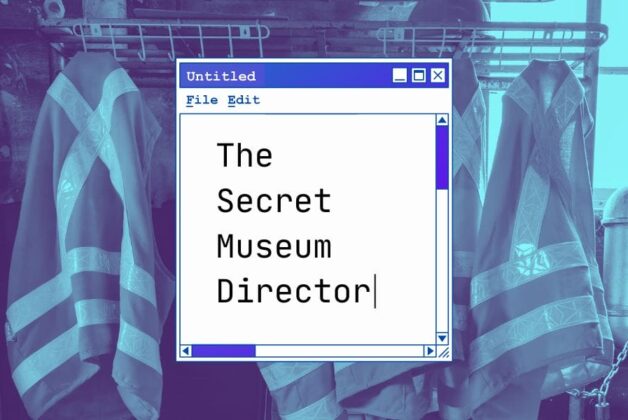Genus recently attended a Digital Preservation Coalition event at the British Library called “What I wish I knew before I started.” This one-day conference brought together a group of leading practitioners with the next generation of archivists, records managers and librarians to discuss the challenges of keeping digital collections.
Digital information is increasingly important to our culture, shaped by an ever growing and persistent demand for ‘going digital’. It is important to address the long term sustainability of both physical and, as storage capacity grows, digital content.
As more museums, libraries and archives begin to digitise their collections there is a lot more to consider than just what type of equipment you will use and what format it will be in.
Digital items are dependent on software and hardware to make them available and as new technologies emerge the older ones become obsolete, making it very difficult to access older content. The main causes of loss of data are hardware failure and human error. One of the challenges faced in digital preservation is how you prepare for these errors, things can happen very fast in digital systems and sometimes technology can be unreliable so when the worst happens, what will you do? The most important thing to consider once you have digitised your collection is how will you store it and what is your back up plan?
There is a perfect example of human error and technology failing – when Pixar Animation accidentally deleted Toy Story 2 before its release.
Multiple Copies
A simple, but potentially expensive, way to reduce losing all your digital content is to create more than one complete copy. As the size of your data increases, the per-copy cost increases, reducing the number of backup copies that can be afforded. The most effective way of storing each copy calls for diverse storage environments, for example, variation in systems, organisations and geography. For the long-term, the best approach is to keep multiple copies stored on hardware from different manufacturers, using different operating systems, in different locations.
Bit Preservation
Most organisations preparing for the long-term care of digital content distinguish a basic system of methods and services known as bit preservation. Common approaches for the careful handling and storage of digital content are an effort to minimise the risk of damage and loss of data. Bit preservation does not address the need for compatible software to display your collection and descriptive information that will aid users, however, without attention to bit preservation, there will be nothing to display or use in the long term. Bit preservation is a building block of a more complete set of practices and processes to ensure the survival of digital content over time.
Audit and Inventory
It is important that we trace when digital content is altered or becomes corrupt. This can be a complex procedure analysing file paths and checksums, however, there is software available to help, such as the popular Fixity. Fixity is a piece of software that documents whether a digital object has been altered or corrupted. Fixity will scan a folder or directory and create a manifest of the files including their file paths and their checksums, against which a regular comparative analysis can be run. Fixity emails a report to the user documenting flagged items along with the reason for a flag, such as that a file has been moved to a new location in the directory, has been edited, or has failed a checksum comparison for other reasons. Fixity is a powerful tool for monitoring digital files in repositories, servers, and other long-term storage locations.
The conservation of traditional media, like books, photographs and maps has been happening for centuries, our digital files are also very fragile and require a lot of care and attention to keep them usable. The smallest error by software, machine or human could harm digital items and result in the complete loss of lots of valuable information.
Here are some of the best practices recommended by Matthew Addis of Arkivum to ensure the survival of your digital content:
• Get data into a Trusted Digital Repository
• Plan for failures, corruptions, bugs, errors
• Establish and monitor Fixity
• Redundancy and diversity
• Regular migrations
• People, processes, skills, infrastructure
• Good metadata and documentation
To view the slides from the day please visit the event page on the DPC Website and scroll down to the programme and click on the links.
Here at Genus we recognise that no two digitisation projects are the same. Likewise we know that many collections are priceless, hence our offering includes both options to provide digitisation on-site so that material does not leave client’s premises and outsourced but safe in the knowledge that it is being correctly handled and managed in our photographic studio by an expert in your field.
Look out for forthcoming invites to the photographic studio and digitisation open days to learn more about the processes involved.
In the meantime, whether you have an equipment enquiry, need additional digitisation resources, are considering a new project and need advice on handling the competing demands of conservation and digital access or are just looking for simple advice on how to digitise, Genus is pleased to assist.